Databases, tables, queries, and relationships
Wednesday, 9 November 2016
Today we will continue with our discussion of databases and then learn ALL THE SQL.

Parts of a database
Tables
The basic storage template in a database is a table.
This is simply a set of data arranged into columns and rows. Just like with the data that we generated previously, the rows represent lists of information that are related to a specific thing.
The rows in our tables are called "records."
The columns then represent the types of information that we are organizing.
Tables on their own are fine for storing a collection of data, but what if we have a lot of repeating data that we do not want to have to store over and over again in the same table?
Relationships
The primary method of reducing this sort of data is by creating more tables and then defining relationships between them. This is why we refer to this type of database as "relational."
There are three categories of relationship:
- One-to-One: Each record in a table has only one relationship to one other record in another table
- One-to-Many: Each record (by primary key) in a table can have zero, one, or many relationships to records in other tables.
- Many-to-Many: Each record in a table can have any number of (or zero) relationships to records in other tables.
Can you think of any examples of relationships like this?
Primary Keys
A primary key, as mentioned above, is a designator associated with each record that distinguishes it from all other records. When creating a table with a one-to-many relationship, you will need to create a primary key for each new record.
What are some possible pieces of existing information that might be used as a primary key?
What might be some problems with using an existing piece of information as a primary key?
Queries
Queries take a set of instructions and use them to sort and categorize data across multiple variables and tables.
We will look at different possibilities for queries and try some together in class.
When we define relationships in the query designer, you'll notice that there are different joins available to you.
Joins
These are logical inclusion/exclusion criteria for your query at the table level.
It is a good idea to have some understanding of what they do on a logical level.Moffatt, C. L. “Visual Representation of SQL Joins.” CodeProject. http://www.codeproject.com/Articles/33052/Visual-Representation-of-SQL-Joins.
This visual guide can help you to better understand each join and what they do.
Today, we will only use right joins in our example queries.
Why would we do that? Which table is going to be on the Right?
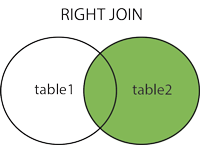
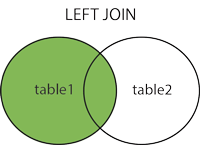
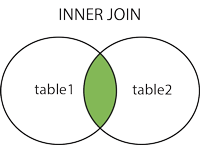
SQL Boot Camp Part 2
Get back in
Get back in to mysql. From the bash command line:
mysql-ctl cli
then, from mysql:
USE booksinfo;
We're ready to pick up where we left off.
Summary Queries
Since we have our data in place from last time, let's summarize it a bit.
SELECT COUNT(*) FROM tblBook;
What if we want to see the first ten rows in tblBook by Date?
SELECT * FROM tblBook ORDER BY Date LIMIT 10;
Let's look at only books published after 1980;
SELECT * FROM tblBook WHERE Date > 1980 ORDER BY Date;
And count them:
SELECT COUNT(*) FROM tblBook WHERE Date > 1980 ORDER BY Date;
How about only books published in 1980?
SELECT * FROM tblBook WHERE Date = 1980 ORDER BY ShelfNumber;
Let's find out how much our books cost:
SELECT AVG(RetailPrice) FROM tblBook;
SELECT MIN(RetailPrice) FROM tblBook;
SELECT MAX(RetailPrice) FROM tblBook;
Let's summarize all of that together.
SELECT
AVG(RetailPrice) AS 'Average Price',
MIN(RetailPrice) AS 'Lowest Price',
MAX(RetailPrice) AS 'Highest Price'
FROM tblBook;
Join Queries
If we want to use the real power of tables, we need to JOIN them, then search across them. I want to list out all the books in the list that were published by Oxford University Press.
SELECT * FROM tblBook b RIGHT JOIN tblPub p ON b.PubID = p.ID WHERE p.Publisher = 'Oxford University Press';
How many locations does OUP have?
SELECT COUNT(*) FROM tblPub WHERE Publisher = 'Oxford University Press';
Where are they?
SELECT * FROM tblPub WHERE Publisher = 'Oxford University Press';
What if I only want the books published by OUP's US office? I have to specify an additional criterion.
SELECT * FROM tblBook b RIGHT JOIN tblPub p ON b.PubID = p.ID WHERE p.Publisher = 'Oxford University Press' AND p.Country = 'US';
I wonder if books cost more from the OUP GB location than from the OUP US location.
SELECT AVG(RetailPrice) FROM tblBook b RIGHT JOIN tblPub p ON b.PubID = p.ID WHERE p.Publisher = 'Oxford University Press' AND p.Country = 'GB';
SELECT AVG(RetailPrice) FROM tblBook b RIGHT JOIN tblPub p ON b.PubID = p.ID WHERE p.Publisher = 'Oxford University Press' AND p.Country = 'US';
Output from MySQL queries as tables
We can take any of the above queries and output the results to a table.
We need to add CREATE TABLE qryName to the front of any of our query commands.
Here is an example using our price summary from above (Again do this all on one line):
CREATE TABLE qryPrices SELECT AVG(RetailPrice) AS 'Average Price',
MIN(RetailPrice) AS 'Lowest Price',
MAX(RetailPrice) AS 'Highest Price'
FROM tblBook;
See if it worked by listing the tables:
show tables;
Look at what is in the new table:
SELECT * FROM qryPrices;
It should match the output from when you ran the query before.
Output from MySQL queries in other formats
We can output all of this stuff outside of our MySQL prompt shell (in a normal shell).
Let's ask for the summary of book prices in HTML and then we can try some other queries if we have time.
quit to exit the MySQL prompt.
Now you have exited from the MySql prompt.
This command will run the query in quotes:
mysql -u tommytester -p -H -e "SELECT AVG(RetailPrice) AS 'Average Price', MIN(RetailPrice) AS 'Lowest Price', MAX(RetailPrice) AS 'Highest Price' FROM tblBook;" booksinfo
MYSQL Scripting
We've been typing all of these commands into a prompt. We can also make MySQL scripts! This may come in handy if you have certain commands that you need to run multiple times.
Put this text into a file called query.sql:
USE booksinfo;
SELECT AVG(RetailPrice) AS 'Average Price', MIN(RetailPrice) AS 'Lowest Price', MAX(RetailPrice) AS 'Highest Price' FROM tblBook;
Then type
mysql -u tommytester -p < query.sql
from the command line to run your script. This is equivalent to the command above but using scripts may be useful if you're going to be entering complex commands. Also, remember that scripts can call other scripts!
Exporting and Importing
To export your whole database so that you can use it elsewhere (i.e., transfer it to a different server) do the following command:
mysqldump -u tommytester -p booksinfo > booksinfo.sql
If you want to then import that same database somewhere else, the command is very similar. The direction changes, and instead of the specialized mysqldump command, you use just the standard MySQL client command:
mysql -u tommytester -p booksinfo < booksinfo.sql
Next time
You are going to work in your groups to create a new script, based on your last assignment, that will write the data you have collected into a MySQL database. That assignment will be the focus of our lab session.