My First Command Line Post
**Hello, World!
The more challenging, and at this point, less intuitive, portion of this process is working with git from the command line. First, I made a clone of my branch that appears on github.com.
git clone http://github.com/landongrindheim/fall2013.git
The title and subtitle above were the content of the post that was my first artifact made purely on the command line. Fancy. After cloning the fall2013 repository I opened the repository using the cd command. I then created the post with Ubuntu's text editor by typing nano 2013-10-14-todays-post.md.
After saving the file I checked its status using git status. I saw that my recent was hanging out in limbo so I typed git add 2013-10-14-todays-post.md. I check on the posts status and saw that it was ready to be sent to github. git commit -m"something or other" allowed me to do so. I went to github.com and sure enough, it was there in my repository. Pretty cool. I'll do the same for these changes. First, I better take a screenshot, so I can complete this mother.
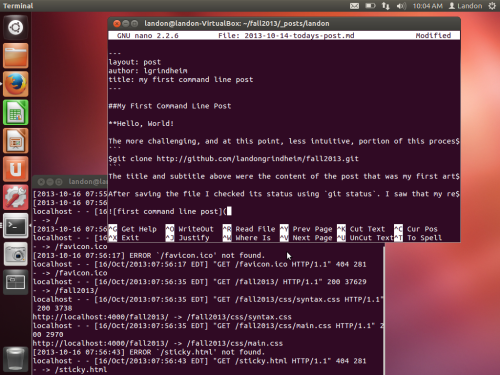
Here I thought I was done, but I was not. I looked at my view of the course blog and couldn't see the changes that I had made. I couldn't figure out why until I read Jaleesa's post. I had forgotten to git push my repository. My classmates offer the solution again.
One more change, to make this tedious, unedited post even more tedious. I was having trouble pushing my changes to github when I looked at Ashley's post. I had forgotten to push to origin gh-pages. I had to pull in some unrelated changes I had made on github before I could push this file, but that was quickly done.
