New: Video
This video walks through creating and updating a new post as well as updating a post that’s already been merged. It also goes over some of the basics of branches.
Hope it helps!
Can I Get A Volunteer?
We’re going to help Tommy the Tester create his first post.
- Create Github account
- Go to [http://github.com/silshack/spring2016]
- Create a new post with the filename
_posts/<yourname>/2015-01-12-<yourname>-first-post.mdRemember the importance of careful typing - Add this to the top of it:
---
layout: post
author: <yourgithubname>
title: "Yourname's first post!"
---
Remember, every character matters to a computer.
- Then, underneath, write a bit about yourself.
- Write a commit message at the bottom of the github page describing what you did, like “Added Tommy’s first post”
- Look good? Create Pull Request. Or edit again if something’s wrong.
-



Automated Tests
We use Travis-CI to automatically run tests on code. When you submit a pull request, you’ll see something like this:
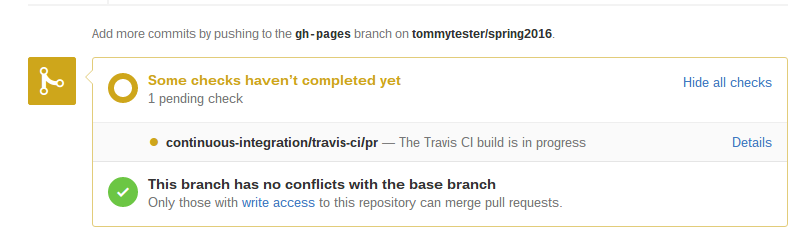
Behind the scenes it’s building a whole new server and running various tests to make sure your code won’t break the site. You’ll want to make sure your code passes these tests, after which you’ll see a shiny green check mark next to your pull request. The test status is also visible in the list of pull requests:

If your build fails, don’t panic! It happens to the best of us. Click ‘Details’ and see if you can figure out what went wrong.
Also, remember that passing tests is a minimum standard. It doesn’t mean that your code is perfect, so make sure to read over your code carefully.